Did Ya Know you can manage Projects and Leads from Contacts?!
It takes minute to understand the best way to manage Leads and Projects from a Contact Record. First you need to understand that Projects can be listings for sale or lease, tenant or buyer rep, or other assignments you undertake. These projects are created in the Projects Table and the engaging Client Contact is linked to that Project there.
From within Contacts you are managing any Projects they are interested in or any Leads interested in that Contact’s Projects. Think about it like this, if you add a Contact to a Project, they are actually Leads on that Project. So, for example if a Contact is a Lead on 3 of your Listings you would add them to those Projects as a Lead. Those Projects would then appear on that Contact’s Projects menu. If they are the client on a Project, any Leads on their Projects would show up on their Leads menu. A little tricky but once you get it, it makes sense and is easy to follow.
The attached video will help to clarify the orientation of how the Contact “Party” and “Counter Party” Roles are managed using Projects and Leads.
To learn more about the incredible array of new features click here. One of our Client Success Team representatives will contact you. You might also want to attend one of our informative weekly solution demo sessions to learn more and make the most of your RealNex solution. Click here to register for the session of your choice.