In the May session of That’s #CRE #CREAGH, RealNex lead developer Tim Creagh showcased an incredible array of new advances made to the platform.
A primary focus of the month was a massive overhaul of the Lease Tools Module in MarketEdge. This solution is quite timely to assist clients needing to do comparative lease analyses. With the pending wave of lease restructurings having a tool to easily compare net effective rent and other key variables is critical to bring tenants and landlords together.
Tim also showcased fantastic enhancements to our MarketEdge presentation suite to swiftly create beautifully customized flyers, brochures, proposals and offering memos. And, of course the team continued to make great progress on the CRM, with advanced in-line editing, time-saving automation of links and host of other efficiencies to make data entry and accessibility faster and easier than ever.
While focusing on new features and functions, the session also provided a broad overview of the platform and some subtle enhancements. Highlights to the Investment Analysis included the expanded FiltersToolBar to search and sort properties by type, status and name. Tim also pointed out the ability to view properties by tile, list or map as well as to see detailed statistics about all the properties you are analyzing and marketing.
Within the application, a new Geocoder has been added. This is particularly useful for land sites as the address entry uses Google to automate data entry prefilling city, state, zip, latitude and longitude upon selection of the street address. Tim pointed out that users can analyze properties or simply use the system to create professionally designed and branded marketing materials. Within the analysis, three loans can be modeled, the financials can be run at a high level with the speed analysis tool or with line item detail for both income and expense. New to the analysis is the addition of two new discount rates for Equity and Reinvestment to offer more precise Net Present Value and Internal Rate of Return calculations. By taking advantage of the analysis tool, RealNex users provide tremendous value to their clients with minimal effort.
The presentation engine of MarketEdge continues to rapidly advance. With over 60 portrait and landscape cover pages included and the ability to add your own custom pages, we have added a new menu structure with thumbnails and search capabilities to make it as easy as possible to find just the design desired. You can even mark the ones you like most and use frequently as Favorites so they appear at the top of the menu. With our new “widget” feature now broadly available on Cover pages as well as Custom pages, users have even more design flexibility and control. Pick the type information you want displayed and add the widget to the page – Photo, Map, Bullet List, Text, Headlines or Property Profile data. Our design editor allows to easily format the sections with color, font size and justification. You can even add links to any section and if desired we automatically and dynamically create a table of contents for larger packages.
To make multi-family analyses and presentations simpler and faster to create, you can now import the unit mix straight from CORE CRM. No need to re-enter information.
The Lease Tools application has gone through a major overhaul and now includes the same presentation elements found in Investment Tools section. Lease Tools allows users to compare up to 5 leases from either an Owner or Tenant perspective. Analyses are tailored for Office, Retail and Industrial properties. Office properties can be analyzed based on rentable or useable square feet. All reports include a detailed breakdown of rent, CAM, reimbursable, all operating and other expenses, including TI, Moving and Abatements. Reports are professionally packaged to present total cost of occupancy and net effective rent, lease by lease and in side by side comparisons. A host of charts, graphs and reports enable efficient understanding of alternatives and facilitate decision making.
In addition to the work in MarketEdge, CORE CRM continues to evolve with functionality designed to streamline workflows for lightning fast performance. For example, in-line editing enables you to look at all your information in a spreadsheet like view and make updates directly, without having to “open” a record. You can easily add fields from a “look-up” table or “pick-list”. You can even add Linked Records, like Owners (Companies or Contacts) to Properties. If the record you are looking for doesn’t exist, you can add it right there! And, when entering an address, just add the street and we do the rest, instantly filling city, state, zip, latitude and longitude. What’s more, we parse the street number, name and direction to make canvassing reports a breeze. Make a mistake when updating a field? No problem, our new Revert feature will get you back to the former value with a click.
We have always had a seamless and efficient Outlook and gMail integration, but in the past the email sync only captured the message. Now we grab the full email with all attachments as well. All your emails can be simply organized and found in your RealNex Contact History…no more hunting through Outlook to try to find that message and important file!
Another feature added to CORE was the ability to roll-up properties and spaces into a portfolio from Contacts up through enterprise Organizations. Now all properties and spaces linked to a Contact can be viewed at the Company, Subsidiary or Organization level. Very helpful for agents handling multi-location clients.
Finally look for the new time saving “Hamburger” menus. On many sub-records, like Owners or Agents on Properties or Listing and Client in Projects we have added a little three-bar icon that is called a hamburger. Like the right-click found throughout the system clicking on the icon opens a menu to access a handful of the most relevant functions you might desire accessing. These tools make accessing or updating information even faster and easier and allow you to do what you want without leaving the record you are working on.
These are just a few of the highlights from the session. Click the link to access the full playback of the May 2020 That’s #CRE #CREAGH session.