Crazy Cool New Stuff from the
#CRETech wizards at RealNex
Webinar Highlights
In the May edition of That’s #CRE #CREAGH RealNex lead develop Tim Creagh demonstrated several new updates to the CORE CRM and MarketEdge Platforms, as well as providing some tips on how to take advantage of the powerful system. He also shared a sneak peek of a few new enhancements planned for June. The team continues to do incredible work refining and expanding the RealNex solution set. Keep your ideas coming in so that we can continue to provide the best CRE Tech in the market.
In CORE we have added the Amenities feature that so many have enjoyed on the Desktop. Amenities allow users to add unlimited custom attributes about a property, space or comp. Rather than using custom fields with yes/no, the Amenities table allows you select as many profiling characteristics as desired so that you can most efficiently identify properties that meet a client’s need and better describe offerings on flyers.
Tim reminded the group about Timelines, the ability to create and apply complex series of events to people, properties or projects. In particular, he provided several tips on how to apply a implement a Timeline to a Listing to most efficiently manage a transaction and report to clients. More details about Timelines can be found in the April Issue.
New to CORE this month is the auto generation on Sales and Lease Comps from the Property and Space Records. Simply click Create Comp and all the data is populated. This is an easy and efficient way to create actual transactional comps and can also be used to track historical asking prices and rates on properties by using this feature to take a point in time snapshot of a property or space. Great for long term statistical analysis. While everyone has access to third party comps, RealNex users can differentiate themselves using this using feature to have more precise and accurate comparable data.
The team is also focused on making RealNex data updates and access faster and easier than ever. Tim provided a preview of a couple features to help. First, he described a new fixed header menu so that as you scroll down a page you can easily move from record to record or section to section. He also highlighted a new hybrid screen view that would have a list of records next to an active screen section so users can swiftly jump from record to record and land exactly where they want to with the fewest possible steps. A great time-saver.
The most significant advancements this month have been to MarketEdge. While last month we added over 30 new cover page designs, this month’s work was on interior pages. The logo library was previously only available on Cover Pages but is now available and accessible on secondary pages as well. Depending on the background of the Header and Footer, you can choose your fully color logo, a white or black one or one with an icon and one without.
Administrative support has also been enhanced. In the past the name of whoever created the presentation would appear on all documents. Now, to support larger enterprises with administrative and marketing teams building content for agents, whoever is producing the content can select any licensed team members to be showcased as the primary or secondary contacts on the marketing materials.
Pending in the June release is the ability to switch between and landscape and portrait on all presentations. And, we are reformatting all the analysis pages for a cleaner look and feel. Our next release will also enhance our map views and on-screen editing. All editable pages will be editable on the screen without having to pop open another page. Our maps will allow for zooming, panning and re-sizing on the fly. You can even change labels or map types. Maps will be further enhanced with our new Business Map feature. More than just Retail Maps, you will be able to select from database of any business type or entity and plot all their locations on the map with their logo or a pin with a key.
Before wrapping up Tim demonstrated a couple of tips, showcasing how to create MarketEdge Templates and how to use Groups to create highly targeted and efficient marketing campaigns.
That’s it for this month’s edition of That’s #CRE #CREAGH. Be sure to join us next month, June 27 at 4:00 EDT, as we will have even more great new stuff to share.