In the most recent edition of That’s #CRE #CREAGH, RealNex Lead Developer Tim Creagh highlights the most recent enhancements to the platform. The primary focus is on tools to accelerate workflow, eliminate keystrokes and improve ease of use. Before the session wrapped up to rave reviews one client noted that we are saving hours per week with the new enhancements.
Check out the highlights of the session below and click the link at the bottom of this post to access the recording and playback.
The Notes field in Column view is often too large to see on the screen, so we have added a po-up to see all the Notes without having to open the detail record. Other fields that are too large to fit in Column Display will have a hover-over “Tool-tip” to show the full field of information. To help moving through large groups we have added an ability to jump to a page by number to facilitate and accelerate navigation. And, when leaving a page, the automated Save warning has been streamlined to remove several steps to save work and move on.
For those wanting to work on multiple tables at the same time, simply right-click on the desired section and a new window will open. With this feature, for example, you can easily work on property owners and properties at the same time.
The Key Word Search has been improved with the ability to pick the field(s) you want to search. This will not only refine results but dramatically improves speed for those with very large databases. With Auto-Complete, adding Links, Groups and other multi-select look-up fields is faster than ever. Simply start to type, pick the match and repeat!
CRM integration to MarketEdge has been dramatically enhanced with all corresponding property data now flowing from CRM to MarketEdge. This includes all photos and rent-roll details. In addition, we have added an Import tool to bring in Comps from CRM and overhauled the MarketEdge Comps Manager and reports.
Also new to MarketEdge is the automated conversion of portrait to landscape and the addition of two new page formats. The first new page is a Custom Page. The Custom Page starts as a blank slate. You can then easily pick a layout and then add “widgets” to each section to build your page. For example, you might want to add a title, photo, map, paragraph or bullet section. Each layout would allow you to organize these sections in a custom fashion. The other new page is to highlight Available Spaces. In the rent-roll you will have the ability to note available spaces and then in Output create a specially designed page flyer that showcases these units. The new Custom Page is in production now, the Available Space Flyer will be out in the next couple of weeks.
Other sneak previews of enhancements pending included a pdf library, saved custom page formats, adding history to multiple projects, event finish with history and follow-up and Groups selection when adding or editing records.
That’s it for the is October. Much more to come. Please join us for the next edition and keep your great ideas for system improvements coming.
In the meantime, click the link to access the recording of the webinar.