The February Session of That’s #CRE #CREAGH focused on a slew of updates to streamline Lead Management and Client Reporting, in addition to enhancements to email marketing and 3D Virtual Reality Modeling. RealNex Head of Development Tim Creagh lead the session and was joined by RealNex Pix VR Team leaders Mike Lerg and Chris Seher.
RealNex has always had an ability to track leads on all your projects to generate comprehensive client reports. We have now made it even faster and easier. Suppose you get a sign call on one property but end up discussing several opportunities you have available. Simply right-click on a contact and select “add to project”. From there you can add that one contact to any number of active projects. All the projects will appear under that contact’s name for easy follow up, while the initial entry and all updates will also show up discretely in each client report. That was easy!
What if you want to add multiple contacts to a new listing? Simple, just open the project and add any number of contacts as leads. You can even create new contacts as part of the process! And, so you don’t clutter up your database with scores of unqualified leads, you can code the leads as “suspects” or any term you choose so you can easily progress them into your active prospects or filter them out of future follow up. You can also use system codes to manage each lead through a deal lifecycle with your own defined terms for status, result and reasons to easily generate detailed reports and manage performance.
Managing Leads in RealNex is not only a great deal management and client reporting tool, it is invaluable when working in a Team environment. With team members all on the go the ability to share information in real-time makes sure everyone is on the same page to enhance responsiveness and follow up.
A few other new features in focus this month are the expansion of sub-table List views, “Quick Print” and additions to the RealCampaigns™ emarket template library. Sub-lists, for example Spaces within a property had been a fixed length. Now you select how many of these sub-list records you want to see. Just set the number of records and they can all appear without having to scroll from page to page. You can also print out any column list with the new Quick Print option. Either print to a printer or directly to a pdf.
A host of new property listing email marketing templates have been added to RealCampaigns. Don’t forget, 1000 RealCampaigns are included with all Suite and MarketPlace subscriptions and you can easily add more at a nominal cost. These new templates are elegantly designed and automatically adopt your colors and brand identification. If you need custom branding that can easily be added. With RealCampaigns, we seamlessly merge your listing data into the templates and allow you to send to your private list of prospects with tight CRM integration for proactive follow-up.
Want even more engaging marketing? Try our new QuickTours. These incredible 3D Virtual Reality models can be part of your MarketPlace Listings and added as links for prospects to access from any connected device. For the cost of a couple of renderings, our QuickTours allow you to create Unlimited Renderings from any perspective and access an immersive walk through. You can even swap out floor plans or FF&E with the click of a button and leverage Google Cardboard or other head mounted display devices if desired.
Wow! Quite a month of progress and advancements. Check out the replay of the session by clicking here. Be sure to join us next month as we will have even more to share.
In the meantime, don’t forget to be on the look-out for an invite to the new User Group Session and be sure to join us.