RealNex Lead Developer Tim Creagh, highlighted the latest features of the platform in the July session of That’s #CRE #CREAGH. Major advances were made this month to both the CRM and MarketEdge solutions.
In the CRM, we have added a number of time saving new features. The first showcased was a Navigation Panel. The Navigation Panel pops open a list of all the currently active records in your full Database, or limited to a Group or Filter if working in one of these subsets. The Panel can float on the page or you can pin it to the side of a detail screen. The panel allows you to select a record and jump directly to it.
In addition to being able to jump from record to record the system now remembers where you are working and will go directly to that section. So instead of going to the top of a record, you go can right to the tenant lease information section for example. What’s more sections of pages can be collapsed so can more quickly and easily navigate to sections you want to work on.
Even more powerful than the Navigation Panel, CRM now includes Split Screen Views. The Split Screen allows you to maintain one view on the left side of screen and a full detail on the right. So you can visualize all your records in a card, list or map on the left with full details of the active record on the right. And, with collapsible detail screens you could efficiently access and update your system. With the Split Screen, you maintain all controls such as filters, groups and searches.
Another great new feature is setting your Preferred View. Instead of defaulting to a card view, we now remember what view you last used and revert to that view the next time you return.
Beyond these awesome new features, Tim also reviewed the Columns feature, showing how you can set your list view columns up with just the fields you want to see in the order you want to see them. This remains accessible in the Split Screen mode.
Pending release is Global Replace. This powerful addition allows you to update any number of fields on any number of records all at the same time. But be careful, Global Replace cannot be undone. Be sure you have selected the right filter before concluding this function. To maintain security this feature requires permission so that not everyone on the team will have the privilege unless it is granted by the administrator.
Many incredible advances were also made in MarketEdge. All the financial presentations have been given a refresh to make them up to date and professional. We now include 32 Cover Page templates in the library and can swiftly change from landscape to portrait. Property Description and Summary pages have been enhanced with a flexible page editor. And, 6 new Photo Pages allow you to select from a photo folder and place in a variety of page designs with the ability to easily pan, zoom and resize. Interior pages allow for multiple Header and Footer formats, Section Pages and Table of Contents have been beautifully re-designed, and we can now include an unlimited number of PDFs. We have also updated and more fully incorporated Development Analysis.
Another set of great new enhancement to MarketEdge was previewed in the Mapping engine. These updates are all pending within the coming weeks. Aerial maps will be able to viewed in 3D adding depth and greater visual appeal. And the new Business Map feature will allow users to select and display nearby businesses and highlight them in relation to the subject property. More than just retail maps, our Business Maps, allow you to pick any type of business or any specific brand name and they will automatically be plotted and displayed with their name and logo. If there are other points of interest, you want to showcase, no problem, simply use the Text Editor to add a label and place it where ever you’d like, perhaps on a nearby park or major roadway. To further highlight any of these map overlays, you can select color to fill the labels, so they stand out as you desire. Need to highlight the subject property, just pick the Drawing Tool and outline the parcel to light it up!
Before closing Tim also mention the Duplicate Checker which will be out in the August update to CRM. Duplicate Checker will enable user to easily identify duplicates and then merge them together keeping all the data where possible and updating the most up to date when there is a conflict.
Hope you enjoy all these incredible new system enhancements. To view recording, please click the link of That’s #CRE #CREAGH. Thanks!