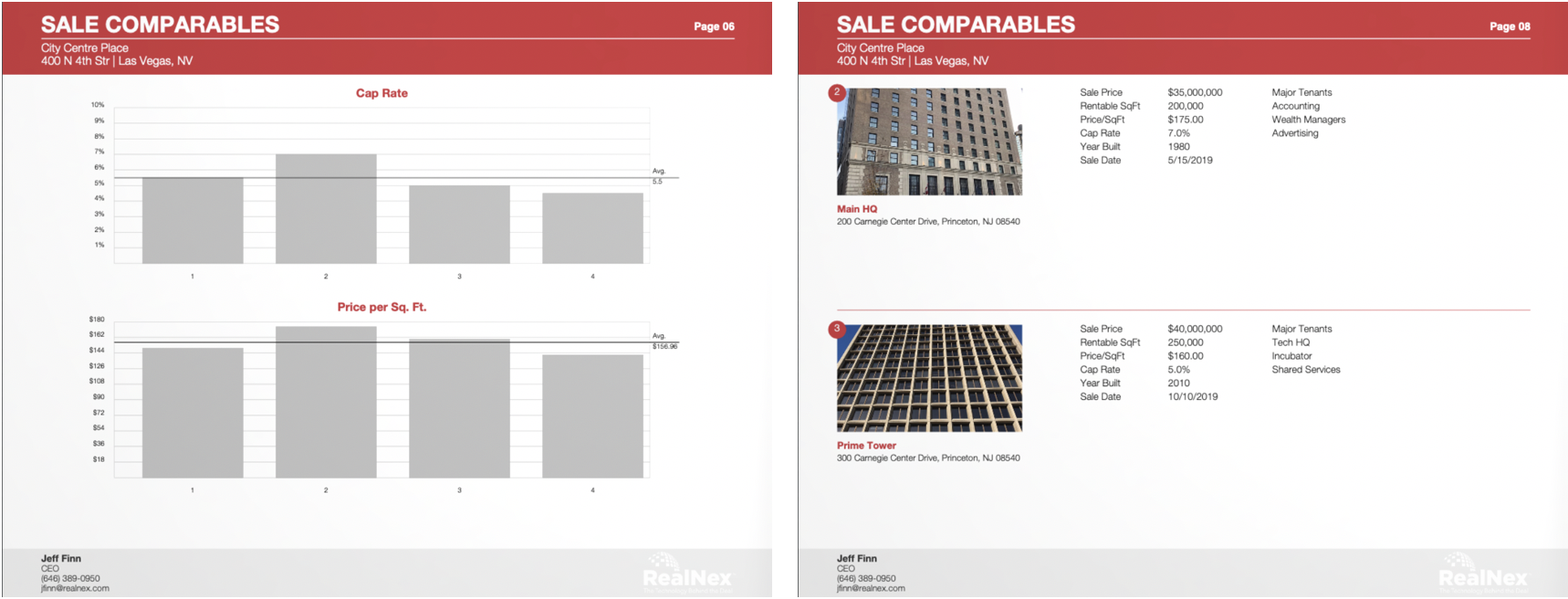Did ya Know you can now import comps from CRM into MarketEdge?
The RealNex MarketEdge Comps Manager has been completely overhauled. It is now easily accessible from the top menu bar and has an intuitive user interface to add, edit and select Sale and Lease comps. These comps can then be used to create valuable reports in proposals, offering memos and opinions of value. The Comps Manager enables you to filter by transaction and property type, sort as needed and select just the properties most relevant to your presentation.
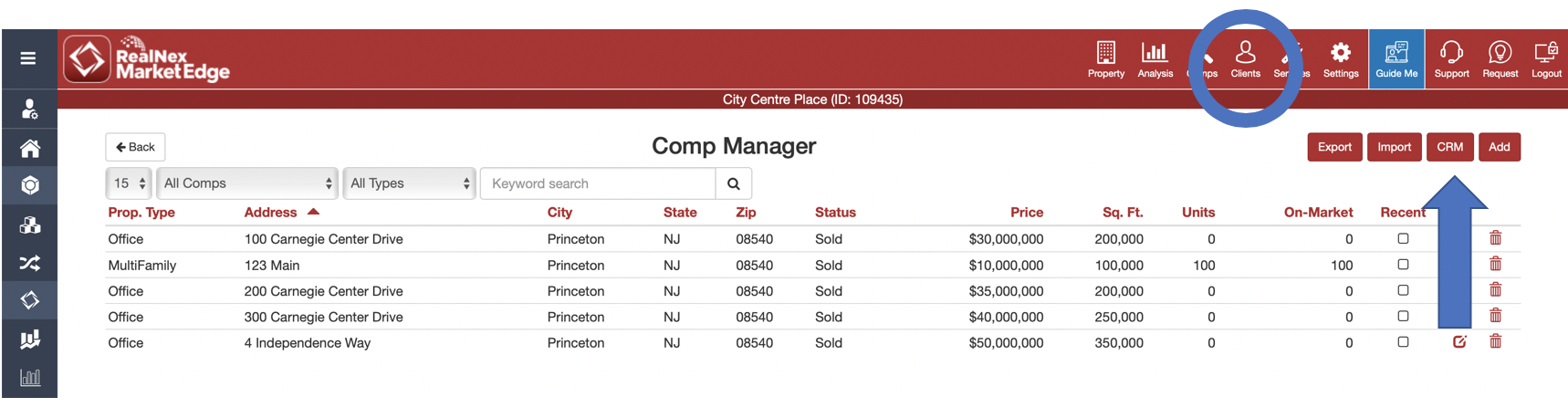
To make working with comps even easier in MarketEdge you can now directly import your comps from CORE CRM. Just click the CRM icon on your Comps Manager, pick the comps you want and they will be imported directly. By bringing your CRM comps into MarketEdge you will be able to create attractive presentations that map, plot, create summary statistics and profile each comp.