Did Ya Know, you can create Favorite Filters and Column Views to rapidly access just the records you need with just the data you want to see?
The RealNex CORE CRM has a powerful and robust query engine to easily build highly targeted results. These Filters can create lists of things like leases expiring next year, listings pending renewal next month or buyers I need to call today. Whatever type of list you want to create, you can easily build and save the query. For each of these lists you may want to see different data. For example, for leases expiring, you would want to see the Tenant Name and Contact information, Building and Space being leased, Size, Rate and Lease Expiration Date; while for Listing Renewals, you need to see the Client Name and Contact information, the Project Name, Value, Status, Potential Commission and Listing Expiration Date. These Columns can be selected to build and save the views you want for each report. Since these types of Filters and Column Views are things you want to use all the time, we have made it even easier and faster to access them using Favorites.
 |
 |
When you build and save either a Filter or Column View, simply click Favorites. Or, if the selection has already been built go to the Filter or Column Manager. There you click on the Star icon to make the selection a Favorite. Once you have these reports and views marked as Favorites they appear on the drop down menu and are just one click away for fast and easy access. Simply click Lease Expiry Filter and Lease Expiry View and voila! you are good to go.
To see the workflow in action, check out this quick video.
To learn more about this and other new features click here. One of our Client Success Team representatives will contact you. You might also want to attend one of our informative weekly solution demo sessions to learn more and make the most of your RealNex solution. Click the link below to register for the session of your choice.