Did Ya Know RealNex has added QuickLInks to CORE CRM?
You can now add or search for a record in one data table without leaving the record you are working on in another data table.
For example, if you are working on a contact record you can add or access a project or property without leaving the contact. You can even create and save the new record and then work on the original contact and the property or project at the same time, side by side.
Simply click on the small arrow icon on the bottom right of the table menu in CRM and you will see options to add or search with corresponding launch icons.
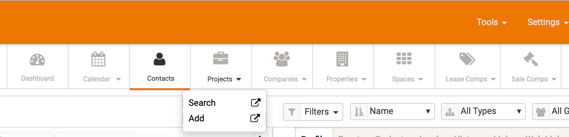
Click the word to open the record in your current browser panel or click the launch icon to open a new panel. Click the word to open the record in your current browser panel or click the launch icon to open a new panel. When you open the new panel you can save the new record without leaving the original record.
This brief video walks you through how to use this beneficial new feature,
To learn more about this and other new features click here. One of our Client Success Team representatives will contact you. You might also want to attend one of our informative weekly solution demo sessions to learn more and make the most of your RealNex solution. Click the link below to register for the session of your choice.