Did ya know we have added an incredible array of navigation tools to the RealNex CRM to streamline your workflow?
List views can be customized, Detail Screens can be minimized and locked and you can now view them together in our powerful Split View. The new Split View displays a panel on the left (List, Card or Map) to navigate and a full Detail panel on the right to access or update data.
RealNex CRM now allows you to collapse sections of a Detail page and remembers your last display panel so that you can jump from record to record and get to just the data you want to access, fast. So, if you are working with investors you can set the system to lock in on the investor panel, while if you are working with tenants you lock in on that panel. And, you can collapse any section so the data you are working remains in focus.
Split View offers an incredibly fast and efficient way to navigate. It brings the power of custom lists and detail pages together! With a custom list on the left, all your filter, groups and search functions are accessible to target any record you wish and once you select that record the Detail page on the right positions you to see everything you need to do your work.
The Split View works across the CRM, for Contacts, Companies, Properties, Spaces, Comps and Projects. And, you can visualize your left panel any way you would like…in a list, card or map. Whatever you prefer, the left panel will enable you to efficiently select records and drive the system.
Check out the video to learn more about Navigating the CRM main page and taking advantage of the powerful new Split View!