That’s #CRE #CREAGH June 25, 2020 focused on recent major enhancements to MarketEdge, a few updates to CRM and a quick prospecting Best Practices session lead by RealNex Lead Developer Tim Creagh. In particular the session presented updates to Presentation and Analysis (formerly Investment Tools), the new Lease Analysis capabilities for comparisons and accounting as well as CRM Group Filtering and Duplication functions.
In MarketEdge, to better reflect the full scope of the offering we have changed the menu options from Investment Tools to Presentation and Analysis, and from and Lease Tools to Lease Analysis. The Presentation and Analysis has been streamlined (and will be further enhanced) to more efficiently enable the production of Marketing Collateral without the distraction of the Investment Analysis Functionality. Of course, Investment Analysis Tools won’t go away and you will be able to take advantage of that ressource whenever needed. The Tools have been further enhanced to make it easier and more intuitive to run a speed analysis rather than a full detail analysis.
Tim also reviewed core functionality of MarketEdge including CRM integration, the ability to sort and filter, branding with company colors and logos as well as setting up Available Space flyers, tapping into our library of custom cover pages and the creation of custom covers. In addition, we reviewed how to set up a custom disclaimer, how charts and graphs now adopt company colors and how to easily link OMs to our Virtual Deal Rooms.
Lease Analysis has undergone a major update. All the presentations have been cleaned up, modernized and adjusted to adopt corporate colors. They have also been enhanced to include more key metrics, space by space summaries, detailed cash flows and a detailed comparison table including effective rent at a rentable and useable square foot level. What’s more, in addition to being able to compare new leases from a tenant rep or agency leasing perspective, the system has been refined to compare new leases to a Landlord or Tenants Budget and to compare an existing lease to alternative models if restructuring or renegotiating is required. We find this to be particularly important in the current Covid-19 environment. Further in response to the new Accounting Regulations our models now calculate and present required Balance Sheet entries for Right of Use Asset and Lease Liability.
In the CRM, you can now copy records. This is particularly useful when building a stacking plan or space availability in a property. As many variables will be the same you can now simply right click to duplicate a space record, change the unit number, size and rate and you are done.
Another huge time-saver is the addition of Filter by Group. You can now Filter by multiple groups and access those who are members, or those who aren’t!
In a quick Best Practices Session, Tim demonstrated how to efficiently identify a list of contacts for a new listing to create a short list of Highly Qualified Prospects. First, run a filter to create a group of Suspects, then Canvass the list to empty the list by moving them to a new Prospect Group or removal back into the contact pool. The Investment Analysis Tools next round whittled down the Prospects to the most likely short list through engagement to drive traffic to your Deal Room and generate best and final offers. All the while easily creating history updates, so client reports are a breeze.
To see the latest updates in action, check out the replay.