Crazy Cool New Stuff from the
#CRETech wizards at RealNex
Webinar Highlights
In this month’s edition of That’s #CRE #CREAGH, RealNex Lead Developer Tim Creagh describes a dizzying array of incredible new features to RealNex. Work has been done across the platform to improve performance and add even more value. While, highlights of each enhancement are listed below, you can watch the replay of the webinar by clicking here. Keep the feedback coming so we can continually hone and enhance RealNex for you.
CRM
Timelines– While Timelines were implemented several months ago, they have now been integrated within the Events section of each record. You can now easily launch a Timeline from a Project, Property, Company or Contact. Timelines are template-based series of events that can stored, repeated and then tailored on a case by case basis. For example, you might have a 20 step process every time you sign a new lease or meet a new investor. Simply launch a Timeline and you will be reminded of every action you need to take, when you need to take it. You can even assign Timeline tasks to colleagues. Timelines are incredible powerful for prospecting and business development as well as fulfilling assignments and client reporting.
Although Timelines are quite easy to build, they can be intimidating at the start. That’s why we have also pre-built a growing Library of Timelines that you can customize to your needs and immediately implement.
Weblinks– Another powerful new feature in CRM is weblinks. Weblinks allow you to open specific pages of third-party websites based on the CRM record you are working with. While you can build Weblinks for any of your proprietary subscription services or local resources, we have pre-populated the system with a growing library of common public resources.
Links– While Weblinks allow you to link database records to third-party sites, Links is our incredibly powerful way to link any CRM record to any other record. Certain records naturally link when they are created e.g. a contact within a company, but other links need to be established. By using Links you can easily associate investors to companies, owners to properties, vendors to projects or anyone to anything! Once built our powerful query engine allows you access Linked Records to create highly targeted follow up routines.
Columns– Depending on what data you are accessing and what device you are accessing it with you require different views and displays. Our new Columns feature, allow you to create, save and load custom views to make accessing your data easier than ever. And, by making a view a Favorite it is even faster to access. Perhaps you want one view for Tenant Lease Renewal, another for Apartment Buyers and a third for Active Listings. No problem, pick any fields you want, set the order desired and you are good to go. You can even sort by any field. From a Column View you can create or add to Groups, Run a report or export to Excel.
MarketPlace
Search– As we only display 500 search results at a time a very broad search will not retrieve every listing. Our map zoom feature now continuously re-populates results as you refine your geography so that every matching listing is displayed once you drop under 500.
SEO– We have done quite a bit work to optimize our search results within Google and other popular search engines. While the benefit of this work will take some additional time to be picked up by all the services, our listings are now regularly showing up on top results pages of searches by property name and address.
Listing Management– Our Listing Editor has been streamlined with collapsible sections and tab navigation making it easier to add and update listings. And, our new Spaces section further streamlines the view and editability of all available units within a building. We have also added Error/Reasonableness checking so if a number is added that doesn’t make sense, we flag you to check and confirm. To add even greater marketing benefit, we have added 3D Virtual Reality to our media carousel.
eMail Marketing– We have rebuilt our email marketing engine and re-packaged our service offering.
- RealCampaigns™ is our integrated email marketing engine to send listing flyers directly form MarketPlace to your list of private contacts and is completely integrated with your RealNex CRM. Every subscriber to MarketPlace or the RealNex Suite receives 1000 sends per month. That means you can send 1 listing to 1000 prospects, 10 listings to 100 prospects or 20 listings to 50. You can send any combination up to 1000 actual sends. And you can upgrade to higher levels of sends at an incredibly low cost. From just $10/month for 5,000 to $120/month for 180,000 with a variety of tiers in between or above to choose from.
- Branding– Your RealCampaigns™ Flyers can now be easily branded. Our portfolio of pre-designed templates offers greater flexibility than ever. Simply add your logo and select your primary and secondary colors and our templates become yours! But, if that’s not enough we can custom build perfectly branded templates to meet your exact standards.
- Campaign Management – to more efficiently track and manage campaigns, they can now be renamed and deleted. And, our report dashboard shows which agent a given campaign was sent for.
- RealBlasts™ is our new name for sends to the RealNex database. You can send RealBlasts™ at the CBSA, State or National level to our database based on their set parameters. And, while the database of active prospects has steadily grown, we have dramatically reduced our price for this service. RealNex Subscribers can now send RealBlasts™ to a CBSA for just $49, a state for only $69 and or entire database for $159.
MarketEdge
Perhaps the most work was done on MarketEdge! The design editor of MarketEdge has been dramatically improved.
- New Cover Pages– We have added 48 professionally designed cover pages, each with enhanced editing flexibility. Our in-line editor allows you to easily adjust header and descriptive text to create the best first impression.
- Property Summary Pages– We have added new pages that you can format, store and replicate. Pick which fields you want included, customize the type size and spacing, and add property overview and description to create a perfectly balanced page. You can use this page as a report within your presentation or as a stand-alone flyer.
- Landscape Presentations– All pages are in the process of being reformatted to work in Landscape orientation as well as portrait standard.
- Photos– You can now upload complete photo libraries for each property and we have added a host of new display formats. Pan and zoom photos to get just the look you desire.
GuideMe- If all the programming enhancements weren’t enough, we also added a new Blue menu option throughout the platform called GuideMe. GuideMe is our automated tutorial that will help walk you through every application and most common use cases. It not only describes what you need to do, it actually helps you do it! The GuideMe library is being rapidly built out and will continue to grow as new features are added so be sure to check back from time to time.
That’s it for this month, be sure to come back in May as we will have even more to share.
Apologies for technical difficulties at the beginning and end of the webinar. We had some connectivity issues, but trust you will find the session and all the amazing new enhancements quite valuable.
Thanks!
Please plan to join us next month, May 30 at 4:00 EDT, for the next edition of That’s #CRE #CREAGH as we continue to roll out great new RealNex product updates.