In the December 2019 episode of That’s #CRE #CRE RealNex Head of Development Tim Creagh took a deep dive to present several recent updates and enhancements that many of our users might yet be aware of. The new speed, workflow and productivity enhancements covered each RealNex module.
In MarketPlace, Tim highlighted RealCampaigns, where clients can directly create flyers and email them to their clients or leverage RealBlasts to send to the RealNex community. Clients can take advantage of the wide array of professionally designed formats that come with the system or we can custom brand them to meet their exacting standard. Emails can be easily sent to prebuilt CRM Groups or to individual contacts added to the MarketPlace. And of course, the system provides analytics and reporting on leads and results from each campaign. In addition to the email flyer, MarketPlace Listings can feed into MarketEdge to create complete financial analyses, comprehensive brochures and even complete offering memorandums.
Once listings are in , users will find dramatically expanded and enhanced design and presentation tools. With over 32 design formats, in both portrait and landscape, customizable with your colors and logo, we provide a host of choices. But once again for those needing custom branded formats, we can readily create and add design formats to meet your exacting standard. Our new For Lease Availability flyers, Custom Pages and Property Summaries are incredible new additions to our output. With each you can take system data to quickly and easily create custom presentations to showcase your offerings just the way you want to. Add sections, like photos, bullets, paragraphs, maps or headers. Resize and reformat as you like. Once complete our new e-Publisher creates a link to share your elegant presentation with prospects.
The combination of email flyers and presentations sent to your prospects will drive traffic to your Deal Room. Deal Rooms, too, have been dramatically enhanced. We now have a side bar to filter and manage them more easily than ever. We have also added nested folders to make them easier to build and for prospects to access. Either add folders and upload files or even better drag and drop a complete nested folder set of all due diligence into the Deal Room and it saved there at once. Then simply tag each document with corresponding security settings and you are set.
A host of CRM enhancements have been added to decrease keystrokes and increase speed. For example, the new keyword search has an On/Off toggle. When off, the keyword searches the complete database for any match even a partial one. For large databases this might take several seconds. Toggle On and you can search just select name fields with an exact match to get virtual instant results. Another great enhancement is the Split Screen and Saves Views. You can now have a list on the left and a detail record on the right and swiftly move record to record to just the section you want to focus on. And without having to go a separate menu you can now Left Click on a record to open the details. Right Clicks are becoming even more powerful and pervasive. Right Click on any record to directly access a variety of functions, such as add event, history, link, group, project or attachement.
The new Type Ahead feature further cuts down on keystrokes. Rather than go to a search lookup, just start typing and the possible matches appear. So, you make entries with just one or two keystrokes. Another workflow enhancement can be found in events and histories. With one entry, you can now create an event history with a follow-up event added. And, with multi-select you can easily add a history to multiple projects, properties, contacts or companies.
A host of additional additions highlighted included Duplicate Checker, Global Replace, Filters and Columns. A specific spotlight was put on creating Favorites in Filters and Columns to rapidly access just the records you want and to see just the data you need.
During the Q&A Tim also took the opportunity to demonstrate the power of Timelines and the ease with which Rent Rolls can be added and exported.
In all it was a great episode with a ton of valuable insights and takeaways to make your RealNex experience better than ever. The session also included the introduction of a User Group program planned for 2020. We are looking for leaders to share best practices and ideas on subjects you would like us to cover. So, if you want to participate in either way, let us hear from you with what you would like to present or learn more about. Send your notes to jfinn@realnex.com
Click the link access the playback.