In the January edition of That’s #CRE #CREAGH, RealNex Head of Development Tim Creagh not only highlighted the latest and greatest features and enhancements to the platform but also took a step back to highlight a number of valuable prior updates. Jeff Finn also introduced a new User Group Program, which will feature case studies presented by clients focusing on how they are using RealNex to save time and make money. The first session will be February 14 at 2:00 EST.
Highlights of the call started with a review of updates to MarketEdge. Deal Rooms have been augmented with the addition of enhanced Folder and Document Management. Now nested folder trees can be dragged and dropped or hierarchies can be created to more efficiently manage large due diligence libraries. Each folder or document can be tagged with security settings or sign-off requirements and easily edited. Complete Folders can also be easily added, deleted, renamed or moved.
MarketEdge Presentations also keep getting better and more flexible. With the new Customizable Pages, users can pick their page layout and add content to each section. Maps, photos, text, bullets or property details can be easily added and edited. Font and Background colors can be tailored and modified to create output just the way desired.
In CRM, Tim reminded everyone about the icons at the bottom of the main table menus. Click the icon to quickly add or search a table without leaving the table you are working on or right click to open one table without leaving the other to work on multiple tables at once. He also highlighted the Favorites at the bottom of the Groups, Filters and Columns Menu to instantly access just the records you are seeking with your preferred display.
The latest efficiency tool added in CRM, is the Right-Click option. Right-Click on any list or card record to pop-up a host of quick actions. For example, Right-Click on a Contact to add an Event, History, Link or Attachment. You can even instantly add to a Group or a Project. Want to share a contact. No Problem. Just Right-Click and select Copy to add to the clipboard or create a V-Card! From an Event you might want to close out with a History Note and Follow-up action, while from a Company you might want to create a property ownership or tenant space link or how about opening all the spaces in a property with a click.
Photos are now easier to add as well. Just click on the image box and pick from your photo library. Add as many as you like to create a scrollable display!
A few new versions of client reports have been added and all have been refined with easily accessible section edits and parameter controls. Hide or show the sections desired and custom presentation titles as needed. Tim also reminded everyone how to set up logos, colors and other personal settings to display on reports. Be sure to set up your Company, Report and Personal Settings so your Reports look as professional as possible.
Before wrapping up and responding to a host a of questions, Tim gave a sneak peek at two pending enhancements: In-line Editing and Field Colors. Next month you will be able to Edit while in List View. Just click on the field while in Edit Mode and you can update records with text, dates and even choose from pick-list or pop-up selections. And, to make certain data stand-out on your screen you will be able to set background colors for any field you choose.
Click the link to access the replay of the January 2020 edition of That’s #CRE #CREAGH. We hope you enjoy all the updates and we look forward to sharing with you again next month. In the meantime, don’t forget to be on the look-out for an invite to the new User Group Session and be sure to join us.