The March Issue of That’s #CRE #CREAGH covered a lot of ground. In addition to several new and pending features, RealNex Lead Developer Tim Creagh put a spotlight several fundamentals that many have yet to benefit. We also recommended the audience to join the RealNex User Group on Facebook @techbehindthedeal and to also join our new Free Learning series Brunch with Bobby scheduled each Tuesday and Thursday through April as we work with clients to manage through the COVID-19 crisis.
Tim reminded the group that we have been through traumatic cycles in the past and while they are painful and difficult, they do end and we do recover, stronger and better than before. One of the reasons is that our talented industry takes advantage of times like these to improve their systems and processes, building and refining their databases and planning for the recovery. RealNex stands ready to support Clients however we can in this mission.
To the fundamentals of CORE CRM, Tim profiled the relational nature of the RealNex Database and how any record could be linked to any other. This many to many relationship is enormously powerful and efficient. Users never have to have duplicate records and are efficiently able to access all the myriad connections among contacts, companies, properties, spaces and projects.
An important part of the Company database structure is the corporate hierarchy. In RealNex users are able to manage Organizations, Subsidiaries and Companies and easily find key Contacts at any tier. By building enterprises like this you can easily find the key decision makers you need. For example, you may be working with a local branch manager, but need to access a regional VP of the business unit or a global Head of Real Estate. They are all part of different offices/companies but joined together in one organization. By joining them together in one Organization they are readily accessible with the new Organization and Subsidiary View.
To more efficiently update data, we have added in-line editing feature. Users can now click on any field in auxiliary tables and make updates just like working in a spreadsheet. You no longer have to open dialog screens to update records. Another incredible time saver demonstrated was the “Secret Menus” throughout the application. By Right-Clicking on any field these menus will appear with a number of uniquely appropriate short-cuts to access the most useful actions relevant to that field.
Tim also explained the logic behind Leads and Projects within the Contact Record. This can be a bit confusing, but he clarified the orientation of the Leads and Projects was based on who the Client was. Think about it like this, if you add a Contact to a Project, they are actually Leads on that Project. Those Projects would then appear on that Contact’s Projects menu. If the Contact is the Client on a Project, any Leads on their Projects would show up on their Leads menu. A little tricky but once you get it, it makes sense and is easy to follow.
The session also explored the creation of Columns and Filters, how they can be tweaked and cloned, saved as favorites and modified as needed. These powerful tools allow users to swiftly access just the information they want and display it exactly how they want.
Moving on to MarketEdge, we presented several new beautiful Cover Page designs and how the Cover Pages can now be flexibly modified. Users can easily change any section to display a map, photo, property data, descriptive text or bullets. They can even build completely Custom Pages from a blank slate. The new Lease Availability Flyers also now include this flexible design editor.
6 elegant new property listing email flyers were also added to MarketPlace. These too can be readily tweaked and customized to showcase listings and run campaigns to personal contact lists or the RealNex community.
Before wrapping up and taking a series of questions, we reviewed a number of enhancements to the system administration controls for larger organizations. Company branding, user and subscription management tools have been updated to enable administrators to manage their accounts independently with less need for support from the Client Success Team.
Click the link to access a recording of the session.
In the meantime, keep busy, stay well and let us know how we can assist you to leverage RealNex.